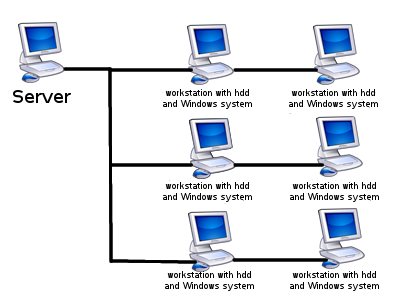
Network based on workstations equipped with their own hard disks and operating systems
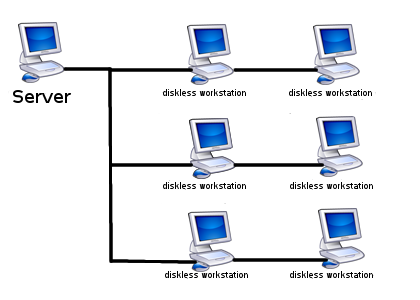 Network based on a diskless terminal
Network based on a diskless terminal
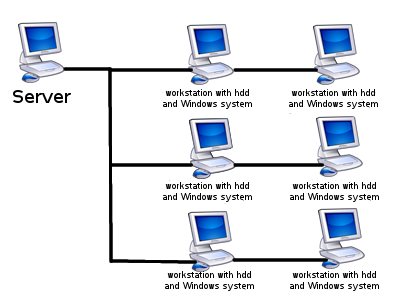 Network based on workstations equipped with their own hard disks and operating systems |
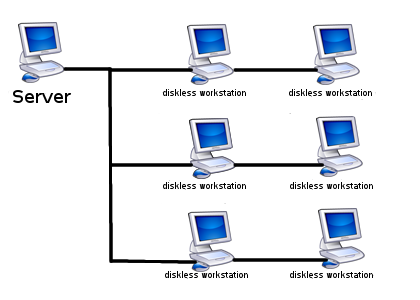 Network based on a diskless terminal
Network based on a diskless terminal |
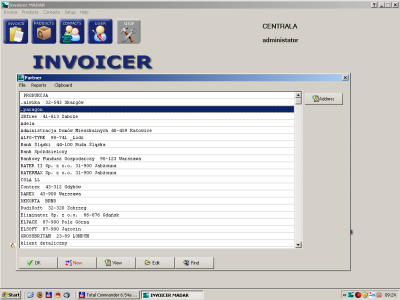 Workstation with an Windows operating system and a running INVOICER MADAR program |
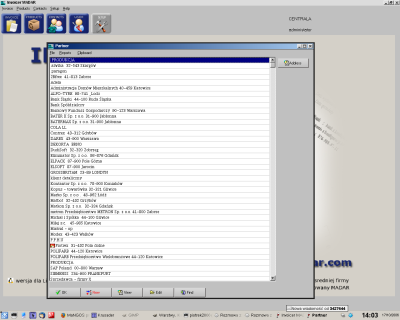 Diskless terminal with a running INVOICER MADAR program
Diskless terminal with a running INVOICER MADAR program |
Easier handling and management of documentsIn a typical office there is a computer on every desk, each containing a powerful hard disk, operating system and programs. All the users collect their data on the local hard disks (or on a server) which are hardly ever subject to backup.While using LTSP no user will ever save a document in the wrong place because all the information is written only on the server. This is a way to ensure a full control over documents and user access. System resistant to disk failureCollecting data on a single server and providing an additional disk connected via RAID 1, the administrator receives a data backup. Of course, it is recommended to make additional copies on CD's or other drives to avoid data loss in case of both disk failure or theft, for example. |
Before you decide to use LTSPAdvatages:+ low equipment failure rate + full control over data and user access + free software + high efficiency + low cost workstations + one operating system (server) + easy administration (all settings on one computer) + compatible with MADAR program Disadvatages: - run only on LINUX operating system. - network speed - at least 100mb/s |
|
Minimum requirements for the terminals: - Pentium class processor - 64MB RAM (for system kernel) - motherboard (any type) - graphic card (any type) - network card (any typewith bootrom 100MBit/s) |
No need for: - hard disk - CD-ROM's - 1.44 disk drives - fast processors - lot of RAM - large graphic cards |
Microsoft:
TOTAL: 59.883PLN NET |
Linux:
TOTAL: 26.100PLN NET |
| dhcp tftp portmapper nfs xdmcp |
YES YES YES YES YES |
YES YES YES YES no | YES YES YES YES YES |
|
/etc/hosts /etc/hosts.allow /etc/exports /opt/ltsp-4/i386/etc/lts.conf |
YES YES YES YES |
|
ddns-update-style default-lease-time max-lease-time option subnet-mask option broadcast-address option routers option domain-name-servers option domain-name option root-path option option-128 code 128 = string; option option-129 code 129 = text; subnet 192.168.0.0 netmask 255.255.255.0 { use-host-decl-names option log-servers host jakas_nazwa { "name of terminal" hardware ethernet fixed-address filename } |
none; |